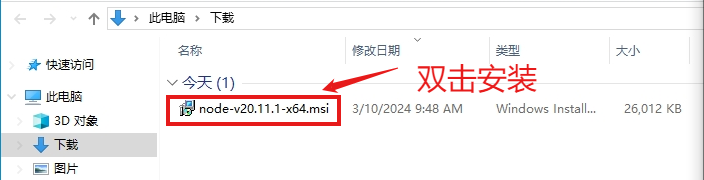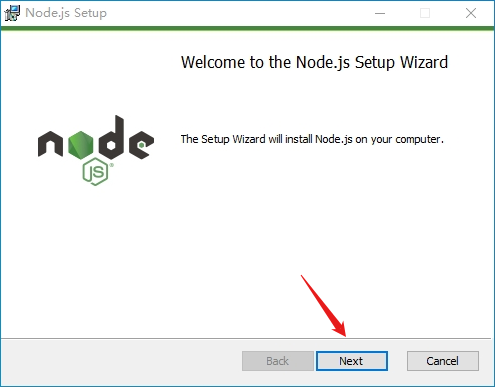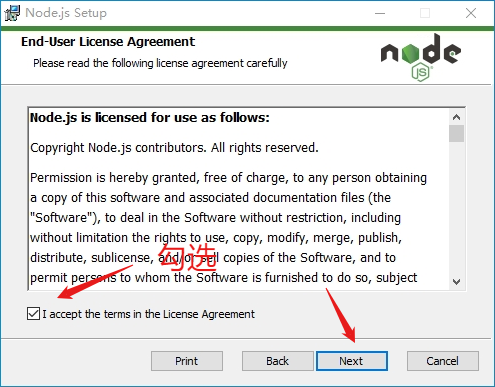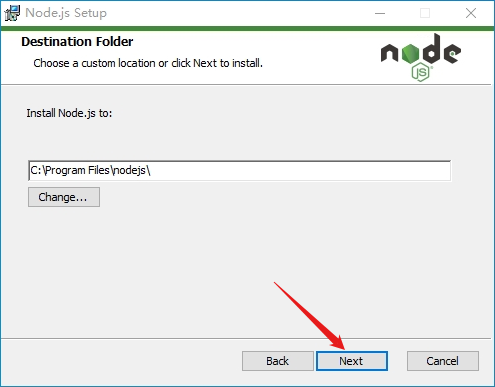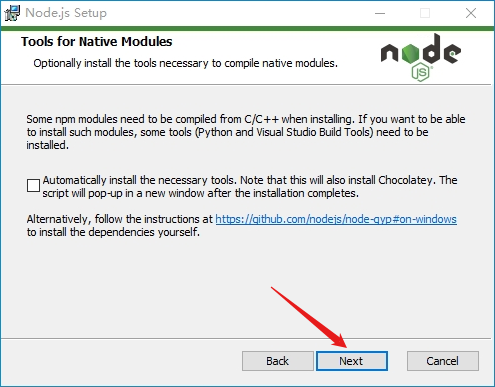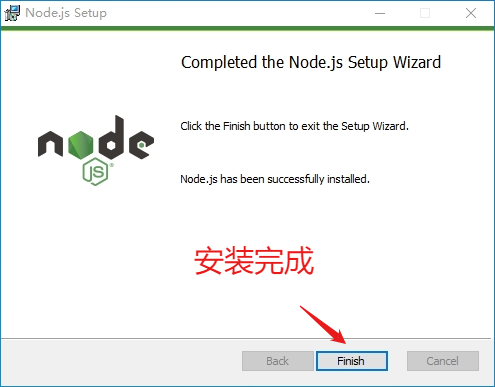Node.js 安装
官网最新版本
访问 Node.js 官网下载最新的版本(LTS长期支持版本)

历史版本
下载 Node.js 历史版本

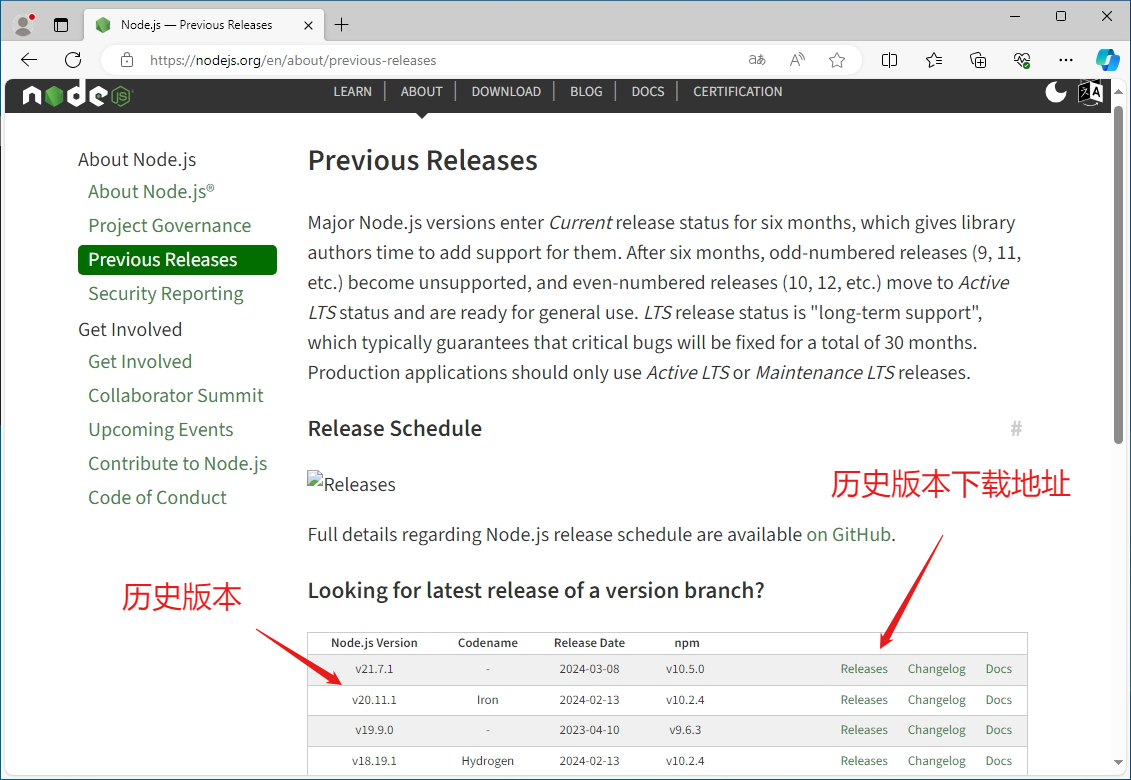
安装 Node.js
视频版本 Node.js 安装步骤
-
安装过程
- 点击 Windows Installer 下载 node-v20.11.1-x64.msi。
- 下载完成 双击 node-v20.11.1-x64.msi 开始安装。
- 一路 Next,遇到
I accept the terms in the License Agreement勾选, 直到点击 Install 进行安装 - 遇到 Finish 点击安装结束
-
验证安装
- Win + R 输入 cmd 打开命令提示符窗口。
- 在命令提示输入 node -v ,如果出现 v20.11.1 则代表安装成功了
# 查看 Node.js 版本
C:\Users\WDAGUtilityAccount> node -v
v20.11.1
# 查看 npm 包管理器的版本
C:\Users\WDAGUtilityAccount> npm -v
10.2.4
# 查看 npm 包官方镜像地址
C:\Users\WDAGUtilityAccount> npm config get registry
https://registry.npmjs.org/
安装过程图解
验证安装图解
安装包管理器
全局安装
Yarn v1 官网
Yarn 最新版本 官网
pnpm 官网
# 全局安装 Yarn
C:\Users\WDAGUtilityAccount> npm install -g yarn
# 全局安装 pnpm
C:\Users\WDAGUtilityAccount> npm install -g pnpm
全局卸载
# 全局卸载 Yarn
C:\Users\WDAGUtilityAccount> npm uninstall -g yarn
# 全局卸载 pnpm
C:\Users\WDAGUtilityAccount> npm uninstall -g pnpm
全局安装、卸载图解
设置 npm 包国内镜像
全局设置
- npm
- Yarn
- pnpm
# 查看原镜像
C:\Users\WDAGUtilityAccount> npm config get registry
https://registry.npmjs.org/
# 设置国内镜像
C:\Users\WDAGUtilityAccount> npm config set registry https://registry.npmmirror.com
# 检查镜像设置结果
C:\Users\WDAGUtilityAccount> npm config get registry
https://registry.npmmirror.com
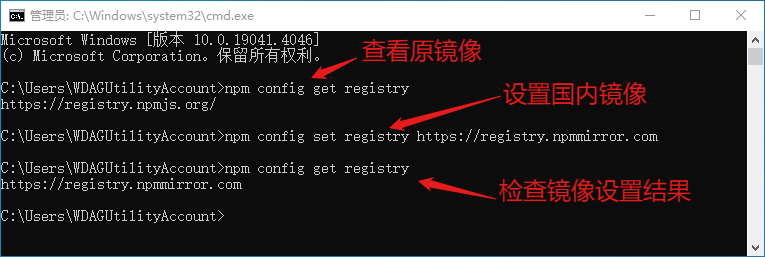
# 查看原镜像
C:\Users\WDAGUtilityAccount> yarn config get registry
https://registry.yarnpkg.com
# 设置国内镜像
C:\Users\WDAGUtilityAccount> yarn config set registry https://registry.npmmirror.com
# 检查镜像设置结果
C:\Users\WDAGUtilityAccount> yarn config get registry
https://registry.npmmirror.com
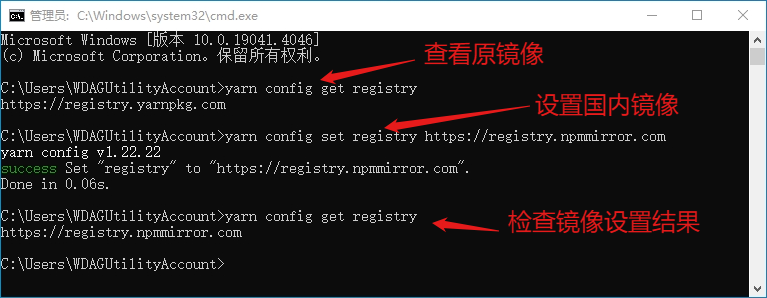
# 查看原镜像
C:\Users\WDAGUtilityAccount> pnpm config get registry
https://registry.npmjs.org/
# 设置国内镜像
C:\Users\WDAGUtilityAccount> pnpm config set registry https://registry.npmmirror.com
# 检查镜像设置结果
C:\Users\WDAGUtilityAccount> pnpm config get registry
https://registry.npmmirror.com

临时使用设置
- npm
- Yarn
- pnpm
$ npm install lodash-es --registry=https://registry.npmmirror.com
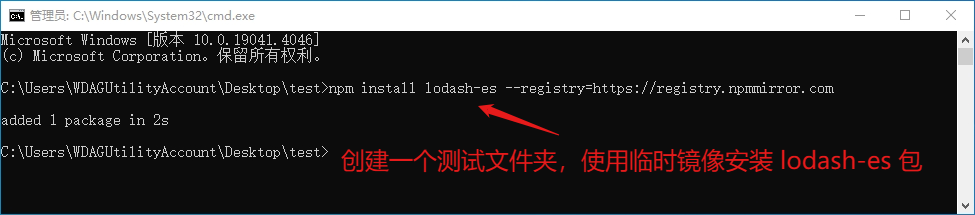
yarn add lodash-es --registry=https://registry.npmmirror.com
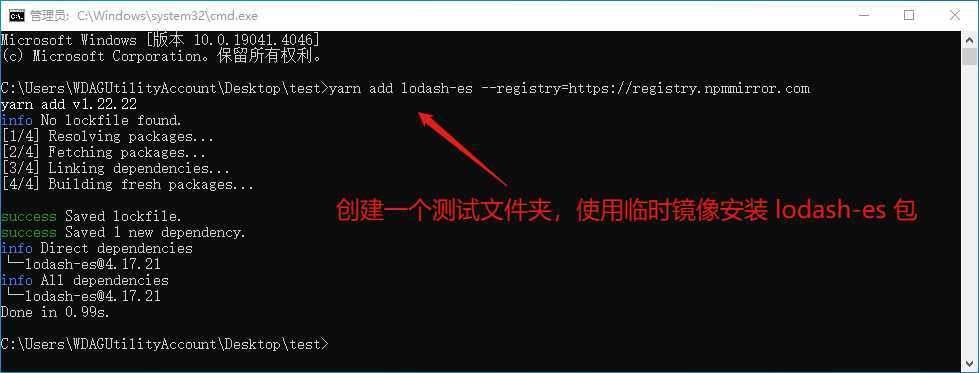
pnpm add lodash-es --registry=https://registry.npmmirror.com

项目中设置
- 项目根目录下创建一个没有后缀的 .npmrc 文件,并在其中添加以下代码:
.npmrc
registry=https://registry.npmmirror.com